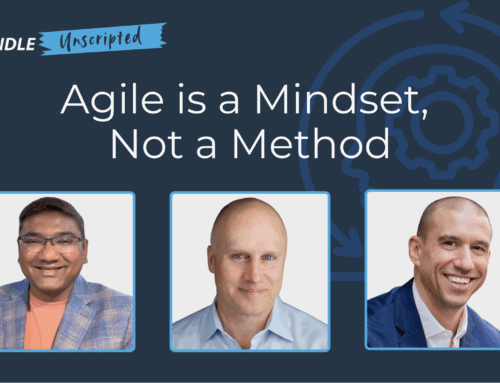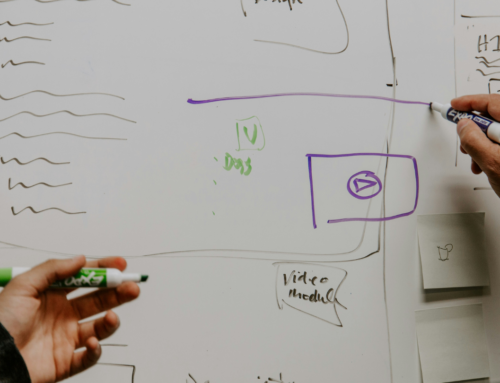Value Stream Mapping is a powerful framework, offering the ability to identify and prioritize bottlenecks that limit efficiencies and throughput within companies. As a tool to assist with this vital exercise, we’re pleased to offer this free Value Stream Mapping template, suitable for immediate deployment. Keep reading to learn more.
If agile assessments are useful for measuring effectiveness within Scrum, value stream mapping seeks to measure performance beyond Scrum. Typically, value stream maps focus on the time required for tasks from the moment of conception until the customer begins receiving value from the new product or service. Time is segmented into two specific types: “working” or “waiting”. Working refers to the time when the product is being actively coded, written, etc. Wait time refers to the time during which the product isn’t being worked on, and yet, is moving ahead.
Those experienced with value stream mapping know abundantly well that “waiting” isn’t inherently bad. Approvals, buy-in, feedback, and consideration are all necessary elements, unique to each organization. Still, each represents a theoretical delay that should be considered.
In addition to time, the second role of value stream mapping is to quantify rework. In this context, rework refers to anything which needs to be sent backward within the stream. Bugs are frequently considered rework, though other examples would include work that must be further clarified. While failures that send work backward are also to be expected, such rework requires still more time until the feature can be deployed to the marketplace. As such, rework also informs and contributes to overall time.
Using the Value Stream Mapping Template
If you’re new to value stream mapping, we suggest watching our webinar on the topic, first. This panel discussion with experienced agile coaches from Ascendle provides viewers with the concepts and process to begin to build their own value stream maps.
If you’ve already seen our webinar or have a firm handle on how to complete a value stream map, then you’re ready for our template! Let’s look at it in greater detail.
Inside The Template
Our template has been built in Excel, complete with built-in formulas and conditional formatting. Here’s what’s included:
- Pre-formatted for sixteen steps. The first stage of a value stream mapping exercise is to determine the scope and goal of your project. For our template, we’ve provided you with sixteen steps in our templated map. You should remove or add rows as necessary. Doing so, however, does not require any changes to formulas or calculations.
- Each stage of the template includes the “waiting time,” which refers to the time prior to work beginning, and the “work time,” which includes the work itself. Following the recommended format for this process, we capture minimum, average and maximum times. (You’ll see why below.)
- We have applied conditional formatting to determine the ratio of wait time, relative to work time. Experienced value stream practitioners suggest that a ratio of 10% work time/wait time is a reasonable goal. Fifteen percent is considered to be high performance. Note, however, that your ratios will typically vacillate depending on the given stage of the stream. Commonly, “less productive” ratios will be found early and late within the stream, with greater productivity observed in the middle. We have applied similar data in our example, merely to show you how your resulting stream may appear. Critically, what matters most is that the data reflects your reality!
- Note that rather than the typical “ladder” diagram commonly used in value stream mapping, we have instead provided you with a stacked bar graph. Our agile coaches prefer this approach, as it provides better visual cues to the results.
- Finally, we have added a column to track rework – the percentage of time work goes backward, rather than forward in the value stream.
Analyzing the Results Provided by the Value Stream Template
This template has been designed to provide near-instantaneous feedback, provided you’ve followed the appropriate process to build your value stream. Once completed, here’s what to look at in your completed value stream map.
- Minimum to maximum delta. When building a value stream, it’s critical to account for reasons a process might take more or less time. However, the tighter the variance, the more reliable and actionable your data will be. In situations where your delta is exceptionally high, you might wish to see if you’ve uncovered an additional step in your map that should be cataloged.
- Highly inefficient wait-to-work ratio. As mentioned earlier, less efficiency is more common early and later within the value stream map. However, these are the some that are often more ripe for greater scrutiny. In particular, inefficiencies at the end of the process can often be traced to a lack of interdepartmental communication (one team is unaware that another team has nearly completed a project, for example). Though value stream mapping is considered complementary to agile, inefficiencies within the middle of the value stream often can sometimes be traced to issues with acceptance criteria required by Scrum. Conditional formatting within the spreadsheet will provide you with areas to focus on, as well as the stacked bar graphs that discern between wait time and work time.
- Excessive rework percentage. Here, again, the number will be relative to your organization. Similarly, how well rework gets put into a queue will also need to be considered. Like much of value stream mapping, what we’re looking for here are clear outliers within the stream.
In Conclusion
Clients dedicated to improving the efficiencies of their organizations consider value stream mapping to be a critical tool toward measuring their current reality. Using our value stream mapping template, you’ll be well on your way to identifying and prioritizing elements of your business that threaten your competitive advantage.