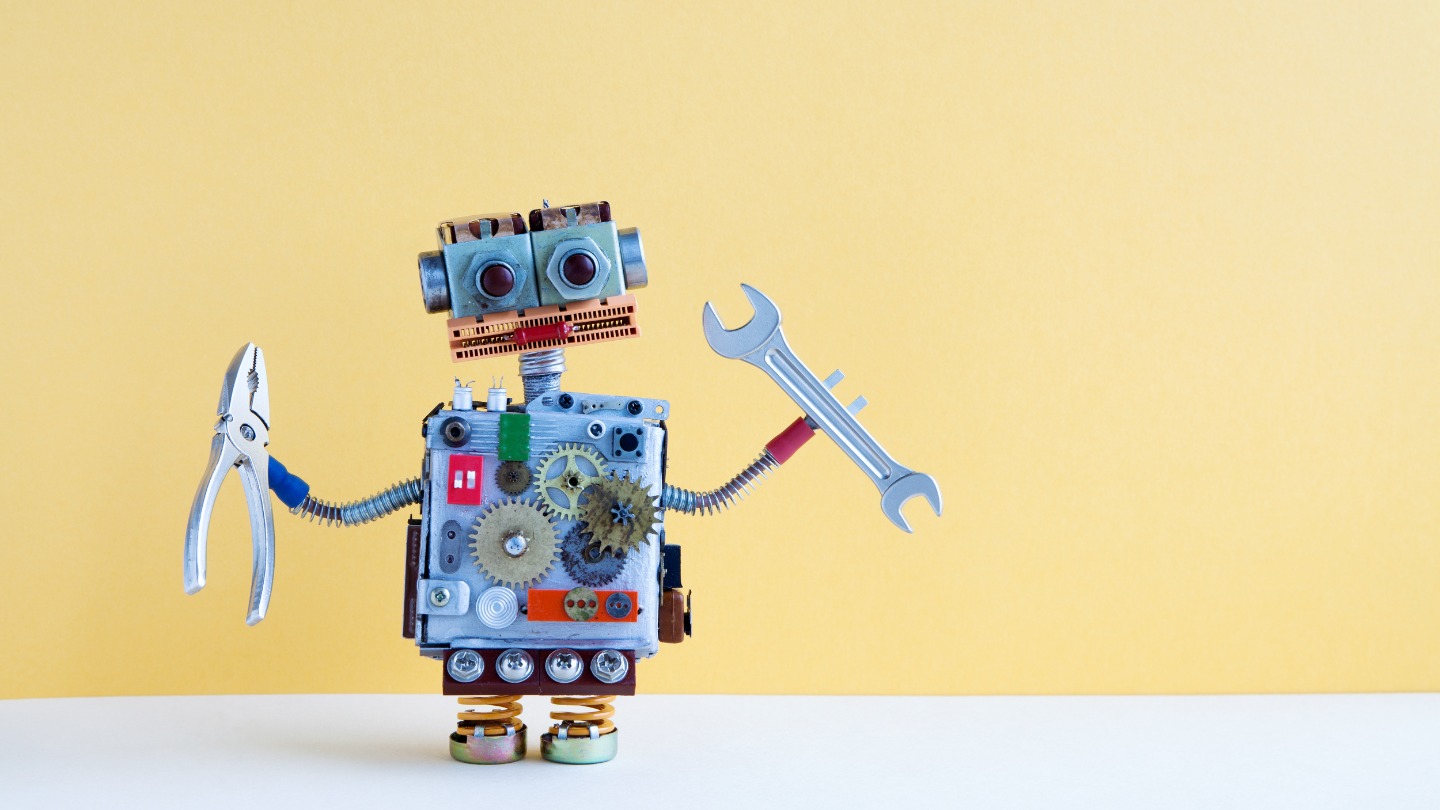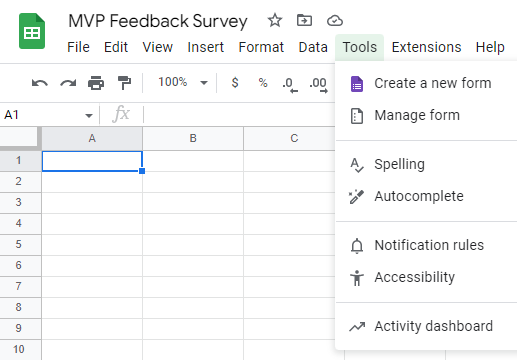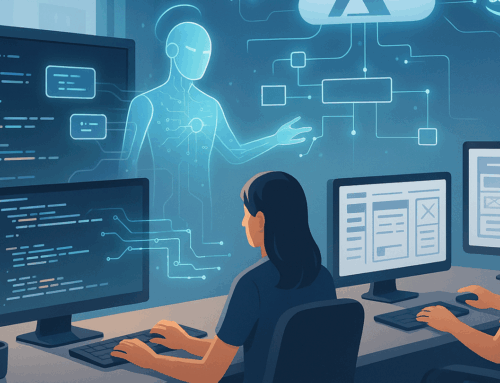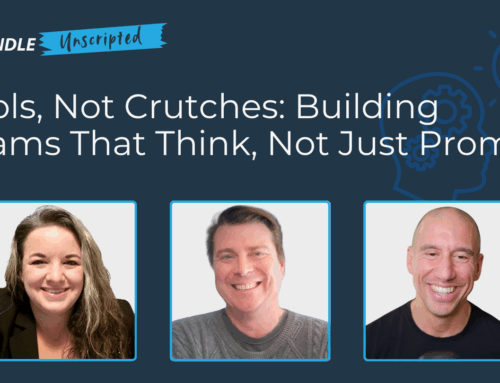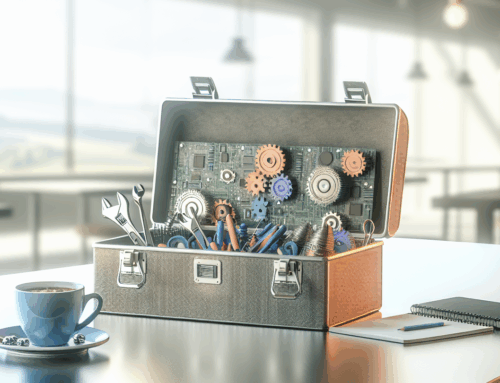Congratulations! You’ve just built your first minimum viable product (MVP). Your MVP is an excellent proof of concept, but now you need to collect feedback from users. So, how do you test your MVP and what are the best tools for gathering user data?
Recommended Tools for Gathering User Feedback
A minimum viable product (MVP) is a product with just enough features to satisfy early customers and test the market. It’s important to get user feedback on your MVP so that you can refine it and create a great experience for the customers who do buy it.
Use the tools listed below to:
- Gather feedback on your MVP
- Improve marketing based on what users say they want
- Improve the product based on what users want and need
Google Sheets
Google Sheets is a spreadsheet program included in a free, web-based software office suite offered by Google within its Google Drive service. The service consists of Google Docs and Google Slides, a word processor, and a presentation program.
Google Sheets provides the ability to create forms that collect data from users, insert tables into spreadsheets, build charts (including 2D bar charts, histograms, and pie charts), summarize large amounts of data with pivot tables, and create small graphs in your spreadsheet that automatically update when values change.
Using Google Sheets Forms to Request Feedback From Your Users
First, create a new sheet and give it a name. The name of your survey should be descriptive and unique. It should also be easy to read, pronounce and spell. A good rule of thumb when naming is to keep it short so it fits nicely on mobile screens.
Next, select Tools and Create a new form.
Enter the questions you want to ask and determine what to do with the responses.
Once you’ve setup the form, you can share it with users via email, text message, or social media.
SurveyMonkey
SurveyMonkey lets you create surveys and polls to gather information from users. A free and paid version of SurveyMonkey, with more advanced features available in the premium plan (such as adding custom questions). The tool comes with several question types that are easy to customize with your text. SurveyMonkey is simple to use, has a good reputation among its users—and it’s free.
Creating a Survey with SurveyMonkey is Easy
Start by creating a new survey and then select the type of survey you want to use (e.g., multiple choice question, free response question).
- If you select “Multiple choice,” you’ll be asked to enter in your question and possible answers.
- If you select “Free response,” you’ll need to add in all of your questions and users can type their own answers. You’ll also be able to add in images that help explain things more clearly.
Finally, copy and paste your link into an email or blog post, share it on social media, or download it as a PDF file.
Wufoo
Wufoo is an online software for building forms. It’s an intuitive tool to use when sharing documents or to gather feedback from users.
Wufoo offers free account plans, and they’re pretty generous with their offering: Up to five forms and 100 submissions per month at no cost.
Create a Feedback Survey with Wufoo
- Create a form. If you’re not sure where to start, Wufoo offers a range of templates that you can choose from. Pick one that matches the needs of your business or organization, and then customize it with the options that best fit your needs.
- Add questions. You can add questions from scratch by typing them into the form builder tool, or you can choose from a variety of question types that come preloaded with Wufoo, like “Text Box,” “Radio Button,” or “Dropdown.”
- Set up your email notifications. You can set up email notifications that will be sent automatically when someone responds to your survey. You can also set up reminders so people know when they should fill out their survey again if they haven’t already done so (e.g., after receiving an initial reminder).
Once everything is ready to go, hit “Send” on the top right corner of your screen and share it with your users.
Upwave
Upwave, formerly Survata, is a tool that can be used to create surveys and target specific demographics. Its uses include gathering feedback on your MVP, conducting A/B testing, and market research.
If you want some insight into which features are most important to a specific group of users, Upwave can help to easily target your audience based on age range or demographics (and then perhaps even break down the question further into specific interests).
TypeForm
TypeForm offers a unique design and UX tool for collecting feedback from users on your minimum viable product, as it’s straightforward to use. You can also use TypeForm for mobile, which is a huge plus.
The only downside of TypeForm is that it’s more expensive than others listed here. However, if you need something that works well with mobile and has a promising product design, TypeForm might be worth the money.
Crowdsignal
Crowdsignal, formerly PollDaddy, is a paid tool that has a free option for users. The UX is straightforward, making it perfect for those who want to create a poll without having any coding experience. In addition, the tool allows you to share your poll on social media, embed it on your website, and customize the look and feel of the app. It also provides tracking results of your polls to see how well they’re doing over time.
You can export data from Crowdsignal as an excel file or CSV file (a standard format used by spreadsheet programs).
Doodle
If you’re looking for a way to schedule meetings with your team or clients to get feedback, Doodle is a great option. You can create an event for yourself or another person and set the date and time. Then, users link their calendars to sync the app with everyone’s schedule. When someone signs up for your meeting, they’ll receive an email notification that includes all necessary information about where and when it will take place.
Suppose there are multiple people in need of scheduling meetings. In that case, this tool also makes it easy to find times when everyone is available by creating open slots on their schedules individually before sending out invitations through Doodle’s platform itself (or even via email).
SurveyPlanet, Loop11, and ProdPad
- SurveyPlanet: This one is an excellent tool for free surveys, but it’s limited in the number of questions you can ask and responses you can gather. Plus, they don’t have a mobile app, so your users have to take time out of their day to log on to their computer to fill out your survey on their desktop or laptop.
- Loop11: A somewhat more robust survey tool that allows for up to 1000 responses per month with an easy-to-use interface. You can choose from a variety of question types when creating your survey: Multiple Choice, True/False, Numeric Scale, Single Answer Text Box, and Open-Ended Question.
- ProdPad: The only tool we’ve seen so far with no limits on how many people can use it or how many questions they can ask. However, this would be better suited for later in the product development process when you’ve already got some feedback from paying customers and need more information before launching into production mode.
Final Thought
We know that gathering feedback on your minimum viable product is essential to a successful launch. It can be challenging to know where to start, so we’ve rounded up our top tech tools for user feedback. These tools allow you to create surveys or tests easily and get all the information you need from them in one place. Moreover, all of them are designed for innovation teams specifically looking for ways to collect input from their users, so if you’re starting with user testing, this may be what you need!
Is your MVP ready for launch? Get tips on promoting your MVP >>